5 Ways to Use Cursor AI for Free

Cursor AI is a total superpower for coders, acting as a great coding assistant built on the best parts of VS Code.
But let's be real, the Pro membership is expensive. The free tier just doesn't give you enough AI messages, and all the best features are locked behind the Pro plan. We're talking AI-powered code completion, natural language commands for code generation, codebase-aware AI chat, and the awesome "Agent" for automated tasks. It also offers advanced capabilities like generating code from UI mockups and automated documentation creation.
Many Indian coders are looking for real, safe tricks to unlock all these premium features without paying a single paisa. If you've seen that annoying "Cursor has a limit on how many free trials you can use on one machine" error or hit the free tier limits, don’t worry. There are proven ways to make Cursor work for you, totally free.
So, we've put together an honest guide: 4 Ways to Use Cursor AI (Your Coder Superpowers) for Free (No Payment Required).
We've dug through Reddit and trusted GitHub sources to find these free trial methods and alternatives for students. (If you don't have the Cursor coding assistant yet, go download it first!)
1. Use the Cursor Free Tier (It's Still Great!)
Cursor AI offers a free tier packed with features that make it a great choice for coders of all levels. It's the simplest and 100% safest method.
Step 1: Download Cursor AI Visit the official Cursor AI website.
Step 2: Install the Editor Click "Download" and install the Cursor AI code editor for your operating system (Windows, macOS, or Linux).
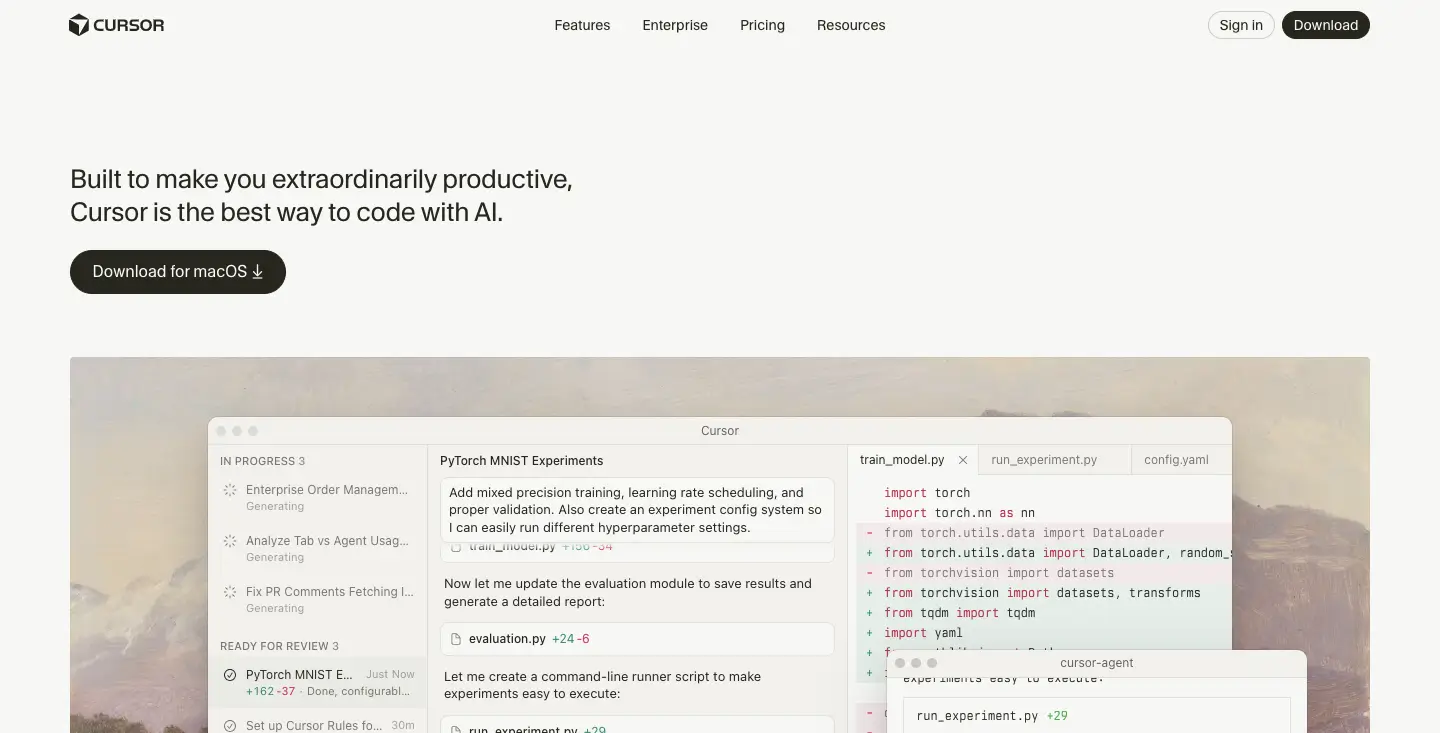
Step 3: Skip the Paid Plan When prompted to upgrade to the Pro plan, simply close the pop-up. The free tier is surprisingly generous and gives you access to these features:
- Basic AI Autocomplete: Get code suggestions as you type.
- Error Detection: Identify bugs before your program crashes.
- Limited AI Chat: You get a good number of "slow" queries (using models like GPT-4) and a larger number of "fast" queries (using models like GPT-3.5) per month.
Step 4: Start Coding Open a project or create a new file. Start coding, and watch Cursor AI suggest code blocks and help you out.
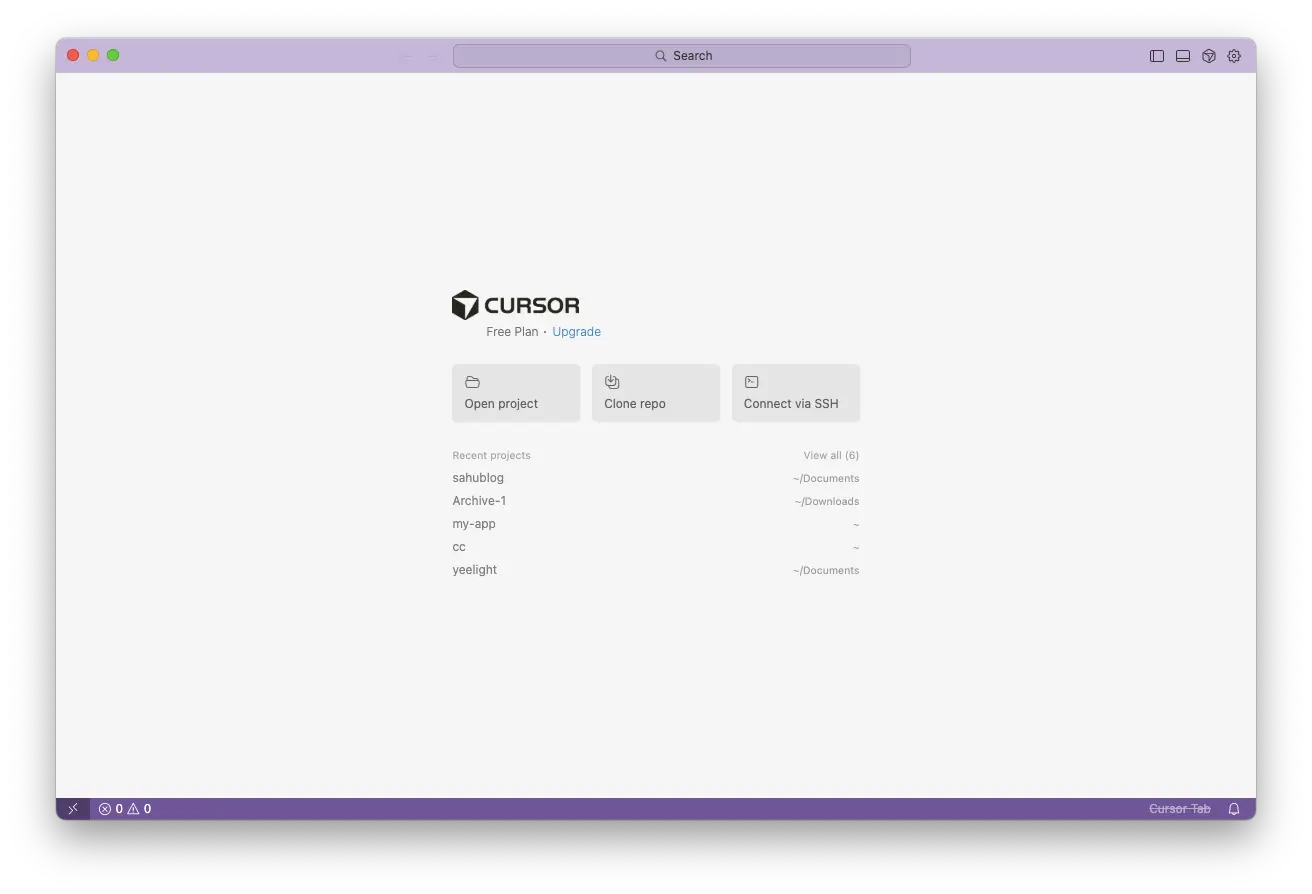
Limitations to know: The free tier restricts the most advanced features, like the "Agent" and unlimited "slow" AI chat requests. However, for small projects or learning, it's often more than sufficient!
2. The Trial Reset Tool (Use at Your Own Risk)
This is a popular method in online forums, but it comes with a big warning: it might violate Cursor's terms of service, and you should only use tools from trusted sources.
How it works: These tools are scripts (often found on GitHub) that automatically find and delete the specific configuration files that Cursor uses to track your trial status.
- Every time you run the tool, the app thinks it's a fresh install.
- This allows you to start a new "Pro" trial period over and over.
- It works by clearing registry entries (on Windows) or specific config folders (on macOS/Linux) located in your user directory.
Why the risk? Downloading and running random scripts from the internet is dangerous. They could contain malware. Always check the code yourself if you can. This is a "grey area" hack, so proceed smartly.
3. The "Free VIP" Bypass (Manual Reset Method)
This is the "do-it-yourself" version of the trial reset. Instead of a tool, you manually delete the configuration files. It's safer because you're not running an unknown script, but it's more work.
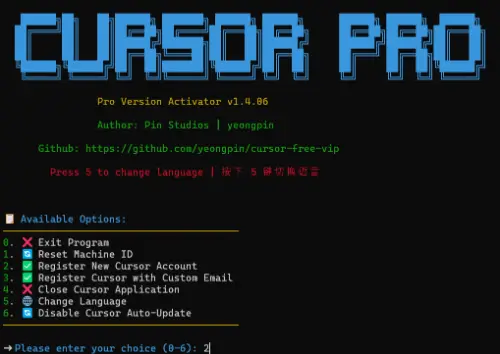
Here are the steps:
- Step 1: Completely close the Cursor AI application.
- Step 2: Navigate to your system's configuration folder. This is usually in:
- Windows:
C:\Users\[YourUsername]\AppData\Roaming\cursor - macOS:
~/Library/Application Support/cursor - Linux:
~/.config/cursor
- Windows:
- Step 3: Delete the entire 'cursor' folder. This will wipe your local settings and your trial status.
- Step 4: Relaunch Cursor. It will open as if it's the first time, and you can start a new trial (you may need to log in again).
Note: This is a hassle, as you'll lose your local settings and project history within Cursor each time, but it's a confirmed way to keep resetting the trial.
4. The 'go-cursor-help' Hack (For Advanced Users)
You might have seen 'go-cursor-help' or similar tools mentioned on GitHub. This is a much more advanced method.
How it works: This tool is a small, local proxy server. You run it on your machine, and it intercepts the network requests that the Cursor app sends to its servers to verify your account and machine ID.
- By modifying these requests, it can "fake" a new machine ID or apply a different authentication token.
- This essentially tricks the Cursor server into granting you Pro access or a new trial.
- This is complex and requires setting up the local server and configuring Cursor to route its traffic through it.
Warning: This is highly technical and definitely in a risky category. It can break with any update from Cursor. This is only for users who understand what they are doing and are comfortable with network proxies and modifying app behavior.
(Bonus) 5. The Student Offer (The 100% Legitimate Free Pro)
This is the best, 100% legitimate way to get Cursor Pro for free: be a student!
Cursor offers a free Pro plan for students as part of the GitHub Student Developer Pack.
There's a misconception that this isn't available in India, but it is. As long as you can get the GitHub Student Developer Pack (which is available to all verified students in India), you can get Cursor Pro.
How to get it:
- Step 1: Get verified for the GitHub Student Developer Pack. You'll need your school/college ID and email.
- Step 2: Once approved, go to the Cursor website.
- Step 3: Sign in with the GitHub account that has the Student Pack.
- Step 4: Follow the prompts to activate your free Pro plan.
Enjoy all the features without any hacks or resets!
Happy Vibe coding.
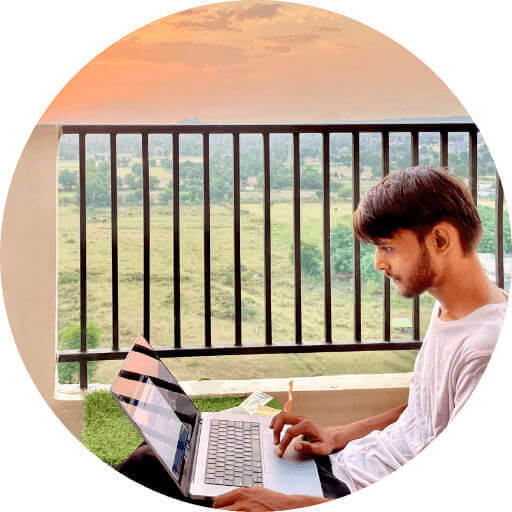
About the Author
Vikas Sahu
Digital Growth Expert | SEO Specialist
Helping businesses grow online with cutting-edge AI strategies, automation, and digital transformation. Founder of Sahu4You and creator of GitaGPT with 40K+ users.
View all articles by Vikas Sahu→Explore More hindi Articles
Discover our comprehensive collection of hindi guides and tutorials
View All hindi Articles