Spice Money Login Guide: B2B Agent Portal (Web & App)
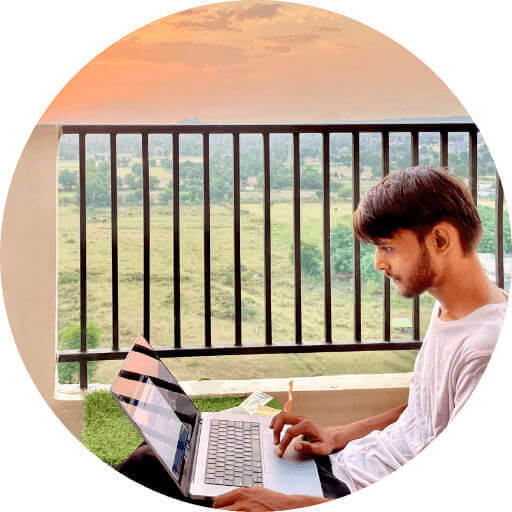
By Vikas Sahu

Spice Money Login Guide: Accessing Your B2B Agent Portal
If you are a Spice Money Adhikari (agent) looking to access the platform's financial services, this guide provides a complete overview of what Spice Money is and step-by-step instructions for your Spice Money login on both the web portal and mobile app.
What is Spice Money?
Spice Money is a leading Indian rural fintech company that operates on a robust B2B (Business-to-Business) model. It acts as a digital service provider, empowering local merchants (called Adhikaris) to offer a wide range of essential financial services to citizens, particularly in rural and semi-urban areas.
As a Spice Money agent, you bridge the financial access gap by offering services like:
- AePS (Aadhaar Enabled Payment System): Secure cash withdrawal and balance inquiry.
- Domestic Money Transfer (DMT): Fast and secure money transfers to any bank account.
- Mini/Micro ATM: Cash withdrawals using debit cards.
- BBPS (Bharat Bill Payment System): Bill payments for utilities, mobile recharge, and DTH.
- Account Opening: Facilitating the opening of savings/current accounts (in partnership with banks).
The entire network is built on the strength of its 1.4+ million strong Adhikari Network across India.
How to Perform Spice Money Login (B2B Agent Portal)
The most direct way to access your financial dashboard is through the official Spice Money B2B portal (Web) or the mobile application.
Step-by-Step Spice Money Web Portal Login
The web portal is the primary access point for many Adhikaris managing their business operations.
- Navigate to the Official Portal:
- Open your web browser (Google Chrome is recommended).
- Go to the official Spice Money B2B portal login URL. The currently active and secure link is typically:
https://adhikari.spicemoney.com
- Enter Your Adhikari ID:
- Your Adhikari ID is generally your registered mobile number. Enter this in the designated field.
- Enter Your Login PIN:
- Input your 6-digit Login PIN.
- Note: If you are logging in for the first time, you may be prompted to set or reset this PIN.
- Complete Security Checks:
- Enter the provided Captcha text.
- Check the box to agree to the Terms and Conditions.
- Finalize Login:
- Click the "Login" or "Submit" button.
Once successfully logged in, you will gain access to your Spice Money agent dashboard, where you can perform transactions and view your commission earnings.
Agent Login Help Guide & Troubleshooting
| Problem | Solution/Help Guide |
|---|---|
| Forgot Adhikari ID | Your Adhikari ID is typically your registered mobile number. If unsure, use the "Forgot Adhikari ID?" option on the app or contact support. |
| Forgot Login PIN | For security, the web portal often temporarily disables "Forgot PIN." You must use the official Spice Money Adhikari Mobile App to reset your Login PIN. |
| OTP Not Received | Check your registered mobile number for network issues. Wait 30 seconds and request a new OTP. Verify your registered number is correct. |
| Account Deactivated/Locked | Accounts may be deactivated after long periods of no transaction (e.g., 180 days). You need to reactivate your account by completing the Re-KYC process on the mobile app. |
| Web Access Denied | New agents must often complete a physical verification process through their distributor before full web services are authorized. Contact your distributor for status. |
Spice Money Mobile App Login
The Spice Money App is the most convenient way for agents to conduct daily transactions:
- Download: Get the "Spice Money - Banking Agent App" from the Google Play Store (or the official link).
- Launch & Enter Details: Open the app, enter your Adhikari ID (Mobile Number) and your Login PIN.
- Transact: The app provides a fast and secure interface for all services, and is the mandatory channel for sensitive actions like PIN reset.
Official Support Contact
For all general queries, complaints, or if you need help with your Spice Money agent login, always rely on the official support channels:
- Customer Care Number: 0120-3645645 (Available 7 days a week, 7 AM to 11 PM)
- New ID Registration: 0120-3645622
- Email Support: Refer to the contact page on the official website for dedicated support email addresses.
By following these steps, you can ensure a smooth and secure Spice Money login experience to continue serving your community with digital financial services.
Also Read this:
- KIBHO Login and Registration @kibho.in
- CUIMS Login: Chandigarh University Portal & LMS
- What is PayPal and How Does it Work?
- GCKey Login Portal Canada - Complete Guide & Tips
Discover more helpful guides and tips on Sahu4You.
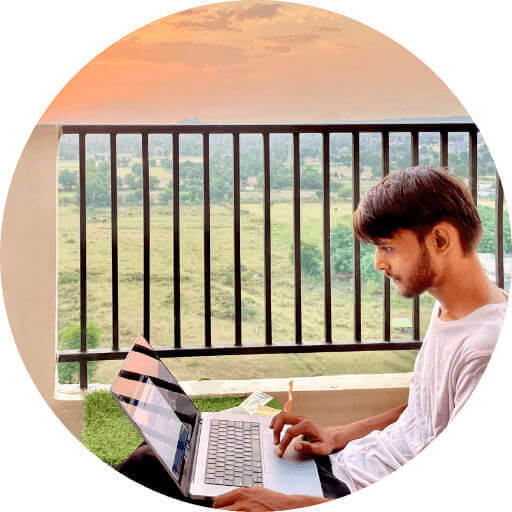
About the Author
Vikas Sahu
Digital Growth Expert | SEO Specialist
Helping businesses grow online with cutting-edge AI strategies, automation, and digital transformation. Founder of Sahu4You and creator of GitaGPT with 40K+ users.
View all articles by Vikas Sahu→Explore More fintech Articles
Discover our comprehensive collection of fintech guides and tutorials
View All fintech Articles